Onboarding is the process of introducing new users to a product or service. The goal of onboarding is to help new users understand how to use the product or service, and to encourage them to keep using it. By providing a positive onboarding experience, businesses can encourage new users to become loyal customers.
NinjaOnboarding is an onboarding application. Typically begins when a user first signs up for a product or service. During onboarding, new users are given a tour of the product or service, and are shown how to use it. They may also be given tips and tricks on how to get the most out of the product or service.
It creates personalized and engaging popups for onboarding that are tailored to the individual. Integrate with NinjaChat, BotUp and Schedule.cc for Interactive Onboarding
Experience a revolutionary new way to onboard customers, making the process simple and easy with Ninjaonboarding
Moving forward let’s login to 500apps.com You can see this,

Go to Support > Click NinjaOnboarding Click add website Enter the Name and Website URL Copy and share the script Add the script in the source page of the website and publish
Workflows popups are a great way to improve your productivity and efficiency. By automating repetitive tasks, you can save time and focus on more important things. There are many different types of workflow popups available, so it's important to find one that fits your needs. Build custom popup flows to connect and engage with users. Create flow with pre-defined template and defined conditions and actions
Let’s see how to add flows
Click the Flow button

Enter the flow name

Add detailed conditions to build a dynamic popup. Select the suitable condition from Page condition, Geography and Developer
In page Condition we have - Page URL, Referrer URL, Visit, Device , Business Hours
Page URL -A page URL is the unique address of a specific page on a website. The page URL can be found in the address bar of your web browser when you are viewing a page. Referrer URL - Referrer URL is the address of the webpage that directed you to the page you are currently on. Visit - How many times the pop up should come during the customer visit on the web page Device- Pop up should come based on the device the customer is using. For example, if a customer is using a mobile, then a pop up should come. Business Hours- Select the date and time range based on the business hours to customize the pop up In Geography - Country and Continent In Developers- Javascript, Local Storage, Query params and custom events
You can add multiple conditions by clicking the Plus button.
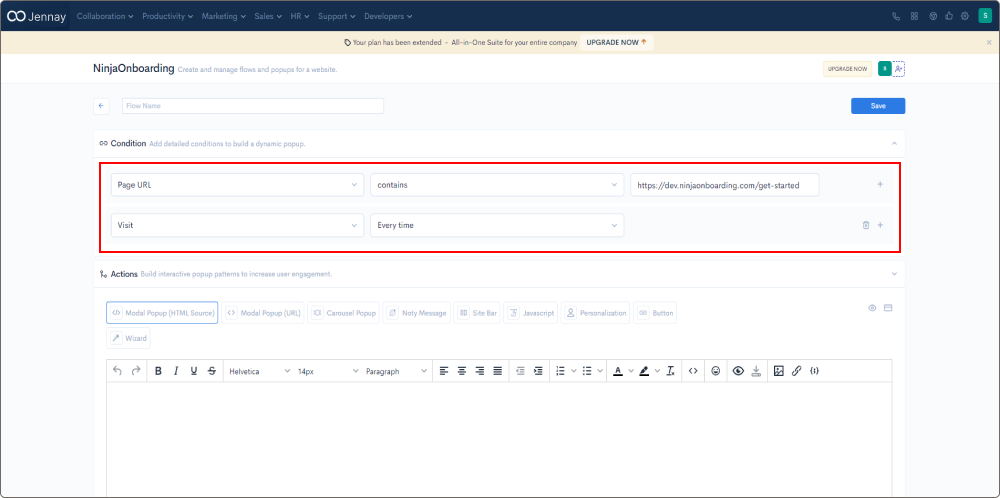
Build interactive popup patterns to increase user engagement. Modal popups ( HTML source)- Create popups using HTML source integration Modal popups (URL) - Access to the complete webpage as a pop up Carousel pop ups - create multiple popup to explain the process or procedure one after another as user click the next button Noty messages - you can design short text message on the web at desired locations Site bar - your can create customized site bar as well Javascript - create a popups using Javascript Personalization pop ups - create personalized popup by changing the text on the webpage Button pop ups - create pop ups based on class, id and Xpath
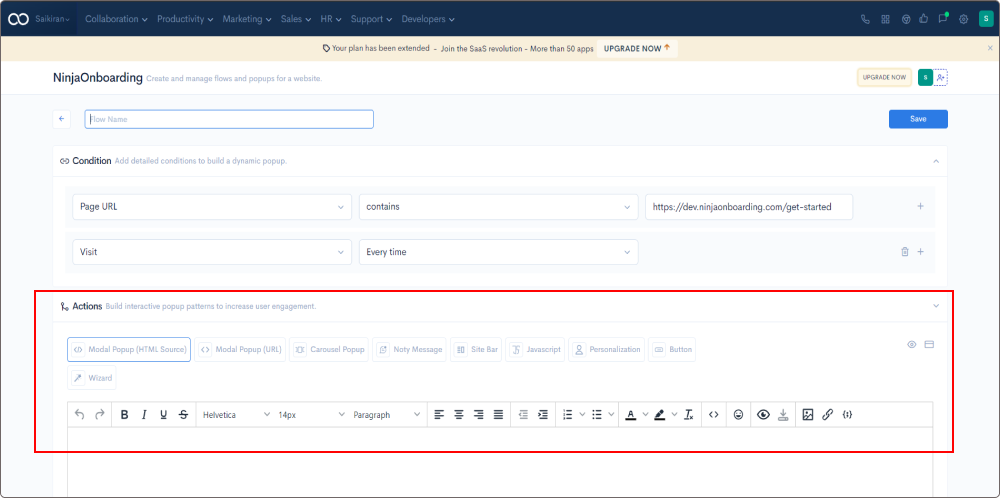
An onboarding wizard is a tool that helps new users learn how to use a product or service. It is typically a series of pop ups that guide the user through the steps of using the product or service. We create pop ups with flow so that it will come one after another when user is click in the next button
Go to Action Section > Select Wizard
From Base on section, You have to select the options from the drop down menu - Class , Id or Xpath
Enter the id from the source page of the website
Pick the template from the folder or create a source code to design customer template
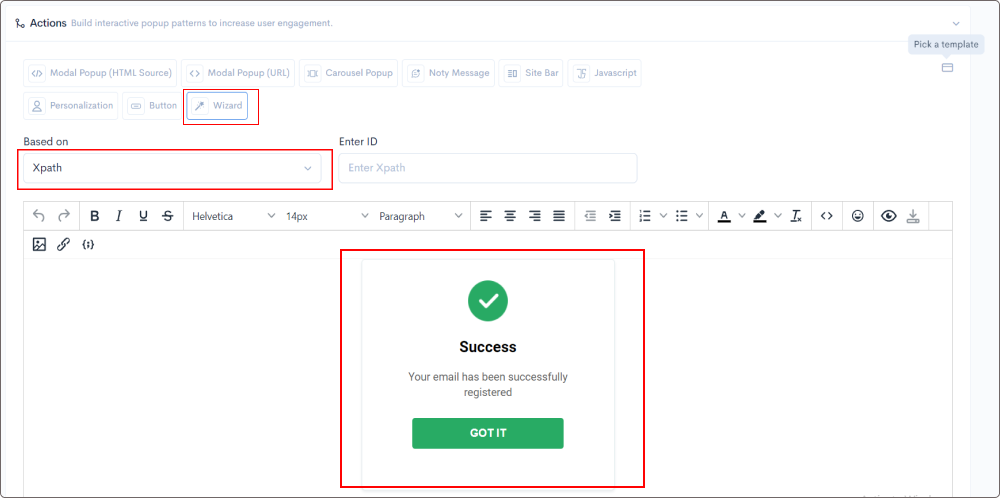
You can clone the process by clicking the clone option or if you want to add the different action please click plus button
After entering the details, click the save button.
Hope the above step by step guide helps you to use our app fully to grow your business. We’ve helped more than 30,000 businesses grow like the Fortune 500 and yours can be the next.
We have an app wise getting started page as well. Please go through it for more details on individual apps.
Thank you.