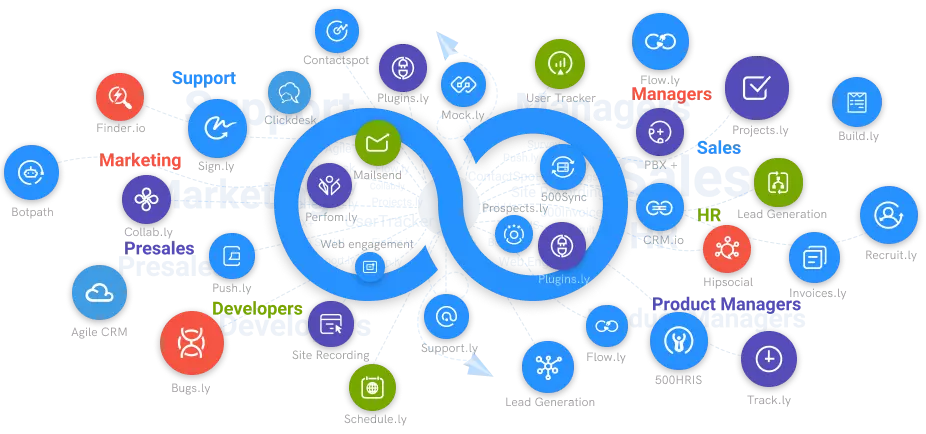How to Create Popups With Minimum Coding Experience?
This article's objective is to describe how a user can build popups with minimal coding knowledge.
#1
Employee Onboarding System
#2
Reduced Support Costs
#3
User Engagement
#4
Interactive Popups
#5
Pre-built Templates
#6
Low Code Tool
#7
All-in-One Support Suite
#8
Customer Onboarding Tool
#9
Unbelievable pricing - the lowest you will ever find
#10
Everything your business needs - 50 apps, 24/5 support and 99.95% uptime
Pop-ups are a personalization tool that can be used on websites. They help visitors stay engaged with your site and see more content, which in turn increases the chances of conversions. Companies that use pop-ups can get higher revenue from their site by getting more conversions from these tools. Using a popup to engage with potential customers helps build trust and increase product knowledge among visitors.
Pop-ups are a useful tool for keeping your website visitors engaged with the page. The best way to create a pop-up is to keep it relevant and informative. A good pop-up should be succinct, informative, and provide clear call-to-action steps. The use of pop-ups is becoming more common in the digital marketing sphere because they are one of the most effective ways of getting targeted traffic to your site or blog content. Website pop-ups work because they are interesting, interactive, and offer value.
An exit-intent popup is a useful way to increase conversions: it captures the customer’s attention before they leave the site, and when they are ready to leave, they will see a notification asking them if they would like more information about what you have on offer.
Creating popups can be a great way to add interactive elements to your website or web application. Popups can be used for a variety of purposes, such as displaying additional information, collecting user input, or providing navigation options.
If you have not yet implemented popups on your site, now is the time to consider their benefits. We can help you get started.
Some Tips on How to Create Popups With Minimum Coding Experience
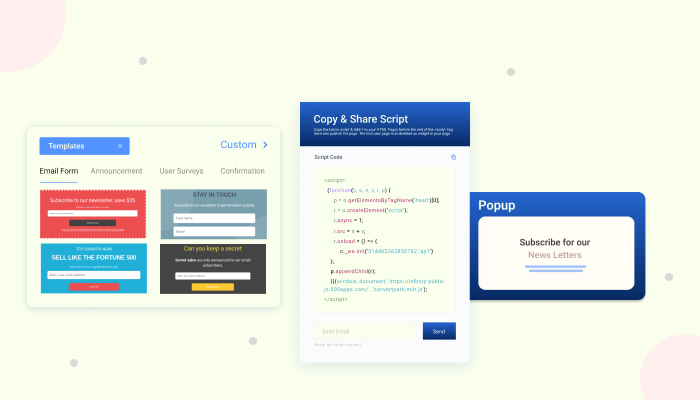
1. Choose A Popup Plugin That Is Easy To Use
There are a number of popup plugins available for WordPress and other platforms. Some of them are more complex than others. If you're not an expert in coding, you better choose a NinjaOnboarding that is easy to use and doesn't require maximum coding knowledge.
2. Keep Your Popup Design Simple
When it comes to popup design, less is more. Don't try to cram too much information into your popup. Keep the design clean and simple so that visitors can easily see what you're offering and take action.
3. Use Images Sparingly
Images can be effective in popup design, but you don't want to overdo it. Too many images can make your popup look cluttered and can be distracting to visitors. Use images sparingly and make sure they add to the overall design, rather than taking away from it.
4. Use Strong Calls To Action
Your popup should have a strong call to action that tells visitors what you want them to do. Whether you're offering a discount, or just asking visitors to sign up for your newsletter, make sure your call to action is clear and concise.
5. Test Your Popup
Before you launch your popup, make sure to test it out. Send a test popup to yourself and see how it looks. Click on the call to action and make sure it takes you to the right place. Test out all the links and make sure they work. By testing your popup before you launch it, you can be sure it will work perfectly when it goes live.
Creating popups doesn't have to be difficult. With these tips, you can create popups that are effective and look great - even if you don't have a lot of coding experience.
Conclusion
There are a few things to consider when choosing popup software for your website. The most important factor is the ease of use. You want a tool that is easy to use and doesn't require a lot of coding expertise. Another important factor is cost. Some tools are free, while others can be quite expensive. Finally, you'll want to consider the features offered by each tool. Some tools are very basic, while others offer a wide range of features.
We strongly recommend NinjaOnboarding for all your popup needs. It's easy to use, very affordable, and offers a wide range of features. Plus, it's constantly being updated with new features, so you'll always have the latest and greatest popup software.